Getting to Blinky
The Blinky example is good way to test the setup. The following example will blink the Tang Primer's onboard RGB LED.
Get the blinky example code from github.com
git clone https://github.com/Lichee-Pi/Tang_FPGA_Examples
You will need git for the above command to work.
Run TD IDE in GUI mode
$ td -gui
Open the Blinky example.
In the Menubar goto Project -> Open Project or use the shortcut key Ctrl+Alt+O.
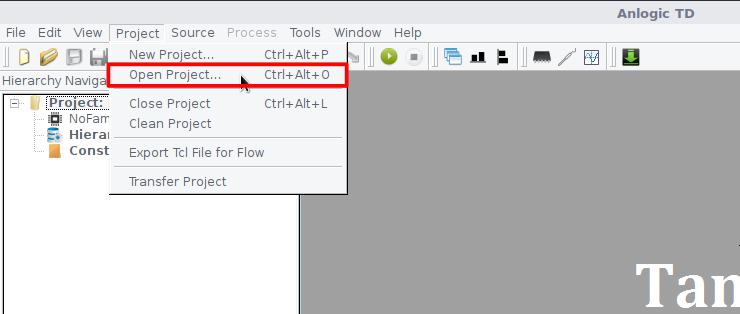
Select the Project file Tang_FPGA_Examples/0.LED/prj/led.al in Open Dialog.
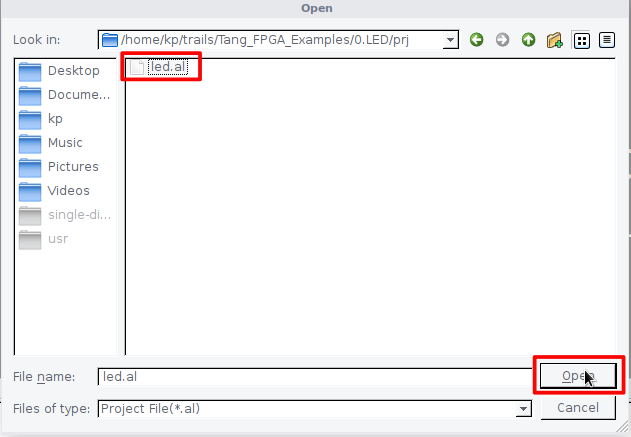
Generate the Bitstream file.
Click on the Run icon to start the compilation process.
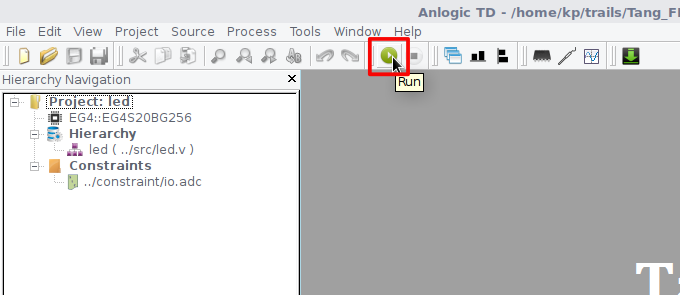
If the compilation is successful you will see the Console log as shown in picture below.
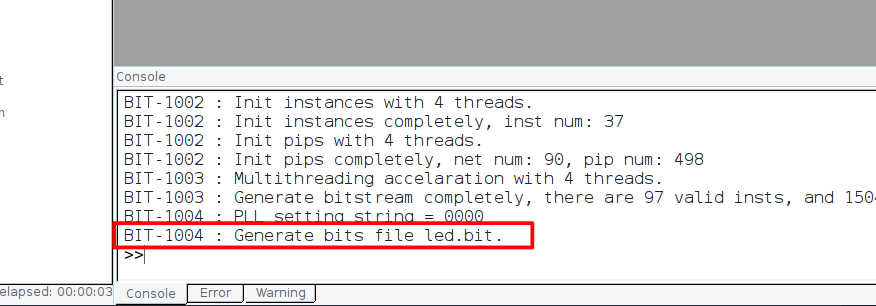
Download Bitstrean to Tang Primer.
Plug in your Tang Primer board to USB and click on Download icon to open the Download dialog.
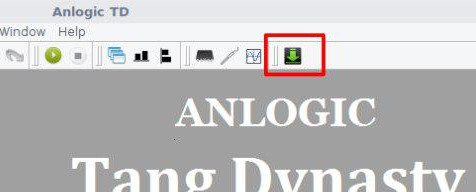
Make sure your device detacted by TD IDE. Add generated bitstream file by clicking on Add button.
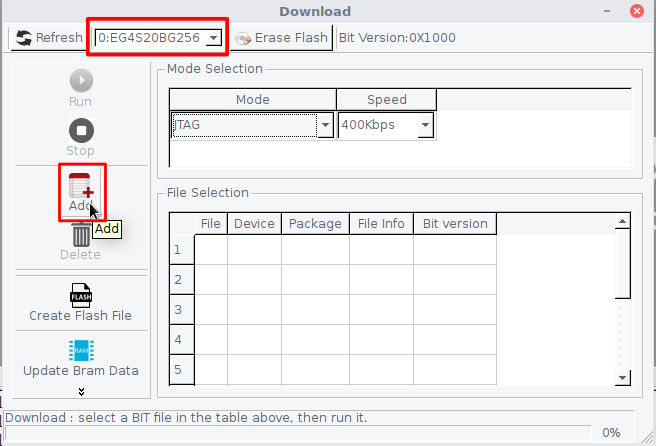
If you can't see your device, try refreshing it by clicking on the Refresh button.
Select the Bitstream file Tang_FPGA_Examples/0.LED/prj/led.bit in the Downloading & Programming dialog, then click the Open button. (You may also double-click on led.bit to automatically open it.)
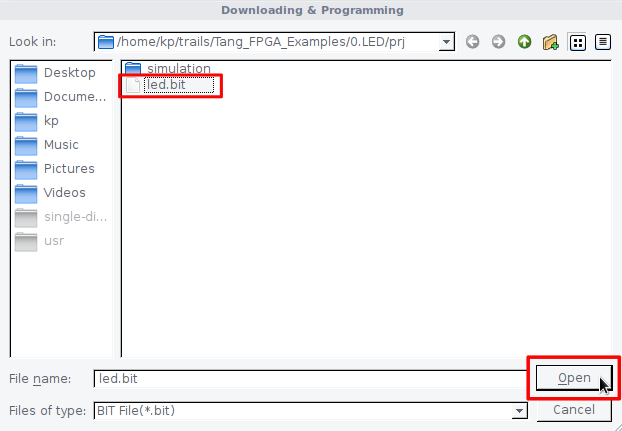
Click on the Run button to start the download process.
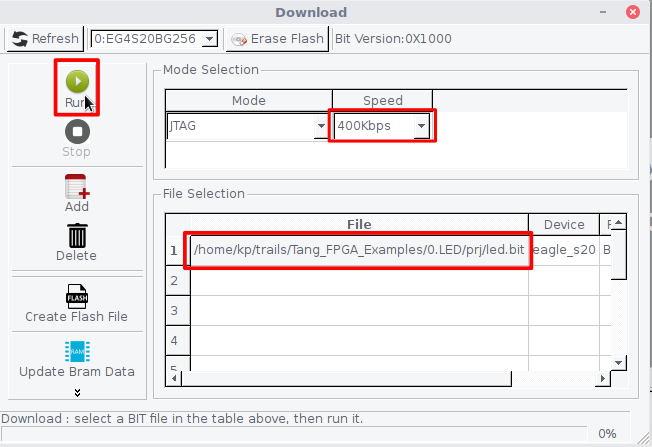
Due to some unknown bug, JTAG only works with 400kbps or lower speed on Linux.
Wait for Download progress to reach 100%.
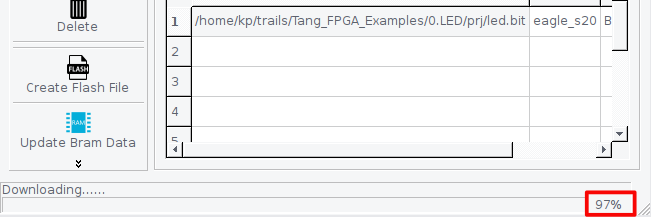



 English
English Translate
Translate