MaixCAM MaixPy Human Pose Keypoint Detection
Introduction
Using MaixPy, you can easily detect the coordinates of keypoints on human joints, which can be used for posture detection, such as monitoring sitting posture or providing input for motion-based games.
MaixPy implements human pose detection based on YOLOv8-Pose / YOLO11-Pose, capable of detecting 17 keypoints on the human body.
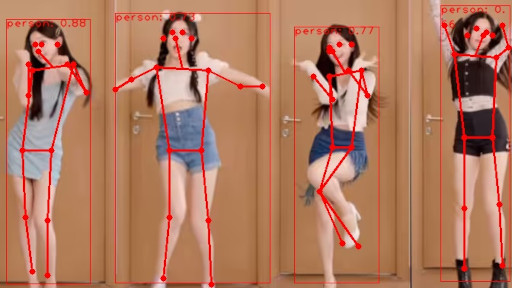
Usage
You can easily implement this using the maix.nn.YOLOv8 or maix.nn.YOLO11 classes in MaixPy:
from maix import camera, display, image, nn, app
detector = nn.YOLO11(model="/root/models/yolo11n_pose.mud", dual_buff=True)
# detector = nn.YOLOv8(model="/root/models/yolov8n_pose.mud", dual_buff=True)
cam = camera.Camera(detector.input_width(), detector.input_height(), detector.input_format())
disp = display.Display()
while not app.need_exit():
img = cam.read()
objs = detector.detect(img, conf_th=0.5, iou_th=0.45, keypoint_th=0.5)
for obj in objs:
img.draw_rect(obj.x, obj.y, obj.w, obj.h, color=image.COLOR_RED)
msg = f'{detector.labels[obj.class_id]}: {obj.score:.2f}'
img.draw_string(obj.x, obj.y, msg, color=image.COLOR_RED)
detector.draw_pose(img, obj.points, 8 if detector.input_width() > 480 else 4, image.COLOR_RED)
disp.show(img)
You can also find the code in the MaixPy/examples/vision directory.
Since YOLOv8-Pose is used here, the YOLOv8 class is also used, with the only difference being the model file compared to YOLOv8 object detection. The same applies to YOLO11. The detect function returns an additional points value, which is a list of int containing 17 keypoints. The points are arranged in order; for example, the first value is the x-coordinate of the nose, the second value is the y-coordinate of the nose, and so on:
1. Nose
2. Left Eye
3. Right Eye
4. Left Ear
5. Right Ear
6. Left Shoulder
7. Right Shoulder
8. Left Elbow
9. Right Elbow
10. Left Wrist
11. Right Wrist
12. Left Hip
13. Right Hip
14. Left Knee
15. Right Knee
16. Left Ankle
17. Right Ankle
If any of these parts are occluded, the value will be -1.
Models with More Resolutions
The default model input resolution is 320x224. If you want to use models with higher resolution, you can download and transfer them from the MaixHub model library:
- YOLOv8-Pose: https://maixhub.com/model/zoo/401
- YOLO11-Pose: https://maixhub.com/model/zoo/454
Higher resolution generally provides better accuracy but at the cost of lower processing speed. Choose the model based on your application needs. If the provided resolution does not meet your requirements, you can train your own model using the source code from YOLOv8-Pose / YOLO11-Pose and export your own ONNX model, then convert it to a format supported by MaixCAM (methods are covered in later articles).
dual_buff for Double Buffering Acceleration
You may notice that dual_buff is used for model initialization (default value is True). Enabling the dual_buff parameter can improve efficiency and increase the frame rate. For more details and considerations, refer to the dual_buff Introduction.

 English
English