Tailscale
Update history
| Date | Version | Author | Update content |
|---|---|---|---|
| 2024-8-13 | v0.1 | xwj |
|
It is recommended to use NanoKVM with Tailscale for accessing remote hosts over the internet.
Note: Tailscale is not supported in v1.0.0 of the image. If your NanoKVM image version is v1.0.0, please update the image first.
NanoKVM now comes with Tailscale built-in, and you can start using it with just a few simple steps. There are two methods for configuring Tailscale: via the browser and via the terminal. Browser configuration is recommended. However, if you need more customization, you can also configure it via the terminal.
Configuring via Browser
Enter the IP address of NanoKVM in your browser and access it.
Click on Settings - Tailscale:
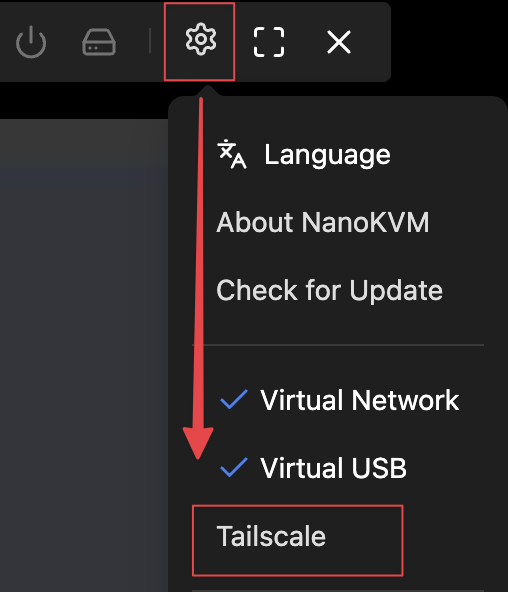
If prompted that Tailscale is not installed, click Install and wait for the installation to complete. If it shows as installed, proceed to the next step:
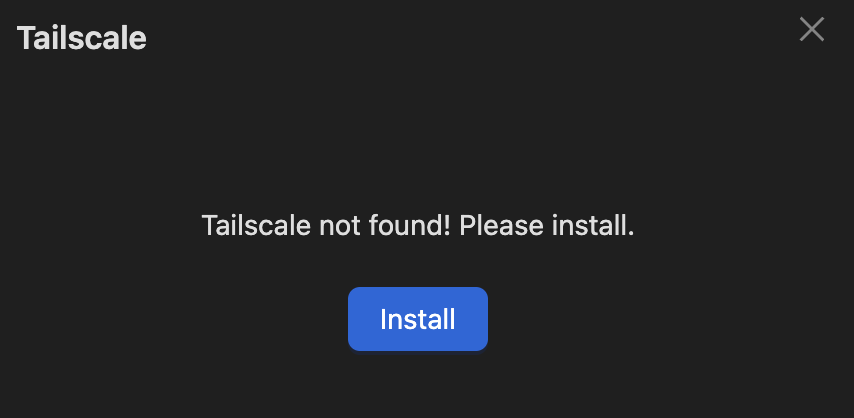
Click Login and wait for Tailscale to start and generate a login link (this step only needs to be done once; Tailscale will start automatically on boot):
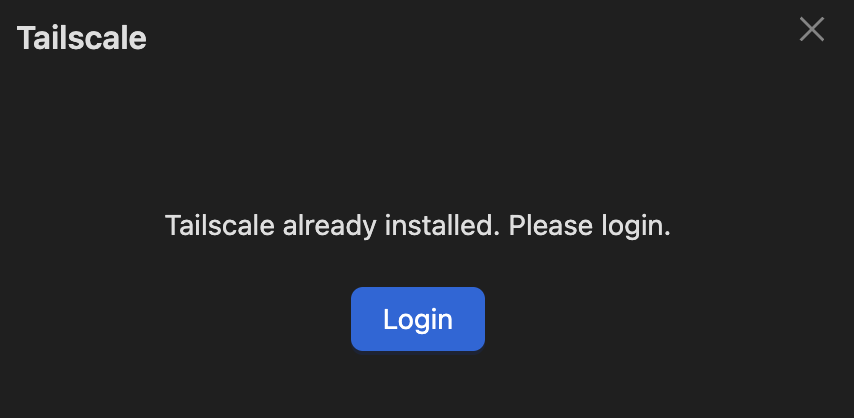
Once the login link is generated, the browser will automatically open it. If it does not redirect automatically, manually visit the generated link. Log in to your Tailscale account and click
Connectto add NanoKVM to your account.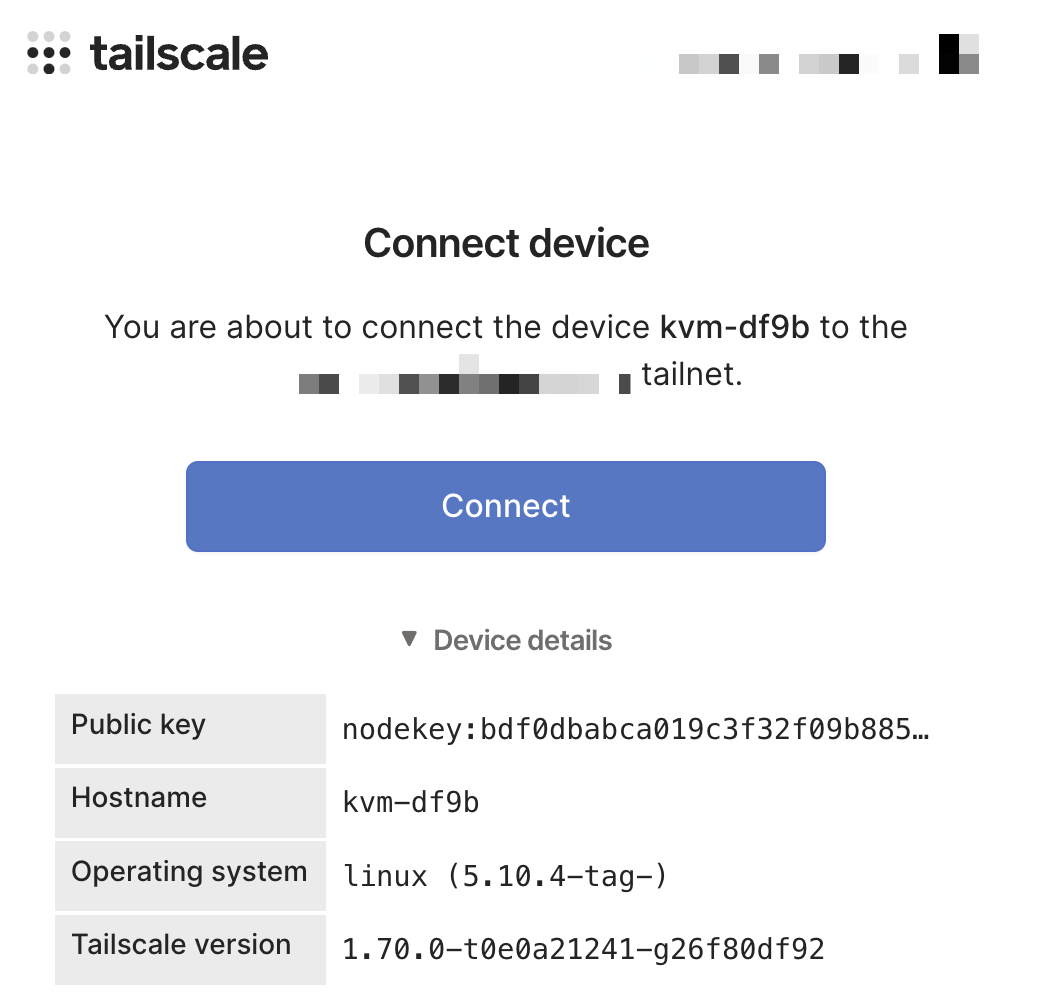
You should now see NanoKVM under your Tailscale account. In a public network environment, run Tailscale and access NanoKVM using
100.79.236.88 (replace with your Tailscale IP)in your browser: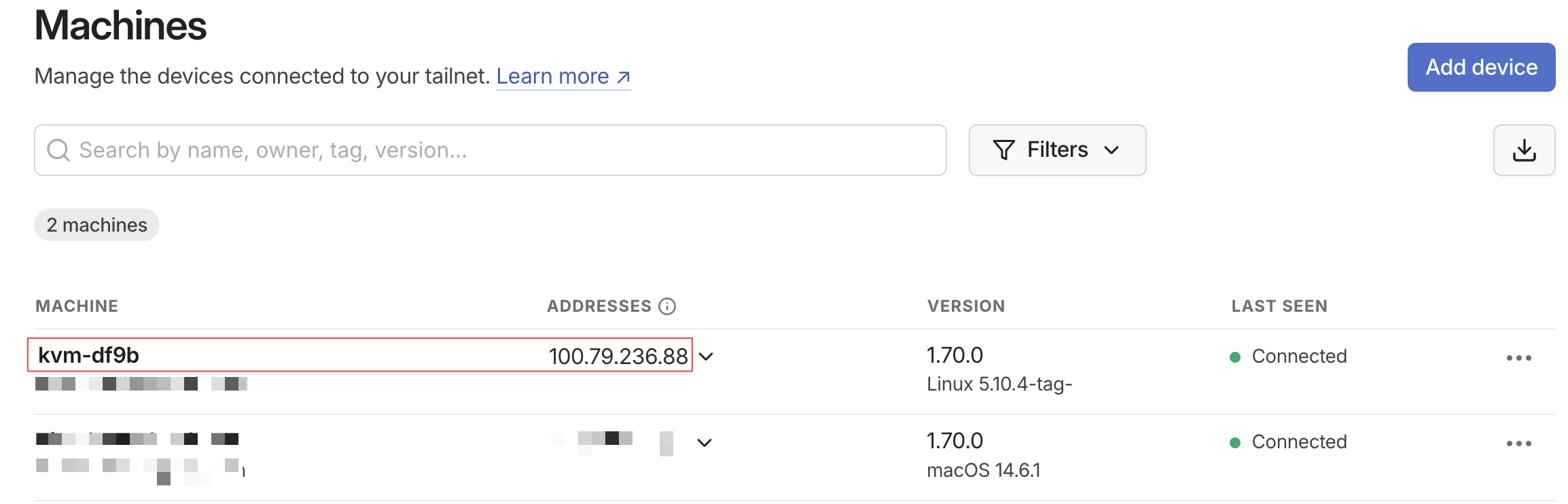
Configuring via Terminal
- SSH into NanoKVM.
- Execute
tailscale versionto check if Tailscale is already installed. If not, manually install it:- Download Tailscale and extract it;
- Move the
tailscalefile to the/usr/bin/directory; - Move the
tailscaledfile to the/usr/sbin/directory.
- Execute
/etc/init.d/S98tailscaled restartto start the Tailscale service. - Execute
tailscale loginand wait for the login link to be generated, then visit the generated link in your browser. - Click
Connectin the browser to add NanoKVM to your Tailscale account. - You're all set! You can now access NanoKVM via Tailscale.
Updating Tailscale
Note: Only proceed if you have physical access to the device to avoid locking yourself out.
- Enter the IP address of NanoKVM in your browser and access it.
- Click on Settings - Tailscale.
- Press the tree dots and click on
Uninstall Tailscale. - Confirm the uninstall with
Yes. - Refresh the page.
- Click on Settings - Tailscale.
- Click
Installand wait for the installation to complete. - Your Tailscale is updated.



 English
English Translate
Translate