Tang Nano 4K
2025-02-11
Edit on 2022.08.16
Introduction
Tang Nano 4K is a development board designed based on Gowin little-bee GW1NSR-LV4C FPGA chip. The board is equipped with camera interface and HDMI interface. There is also an onboard USG-JTAG debugger, which make it convenient for users to use. Its Cortex-M3 hardcore can help users study mcu.
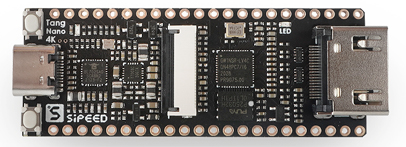
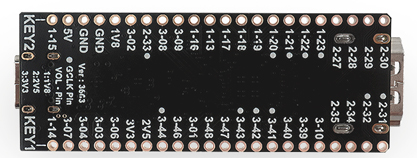
Specs
- The sheet below shows difference with previous product
| model | Tang Nano | Tang Nano 4K |
|---|---|---|
| FPGA chip | GW1N-1-LV | GW1NSR-LV4C |
| logic units | 1152 | 4608 |
| Register | 864 | 3456 |
| Hard processor | none | ARM Cortex M3 |
| Block SRAM(bits) | 72K | 180K |
| User flash(bits) | 96K | 256K |
| Number of PLL | 1 | 2 |
| Number of I/O Bank | 4 | 4 |
| Number of users I/O | 41 | 44 |
| Screen interface | 40P RGB LCD interface | HDMI interface |
| camera interface | None | DVP interface |
| Size | 58.4mm*21.3mm | 60mm*22.86mm |
Pinmap
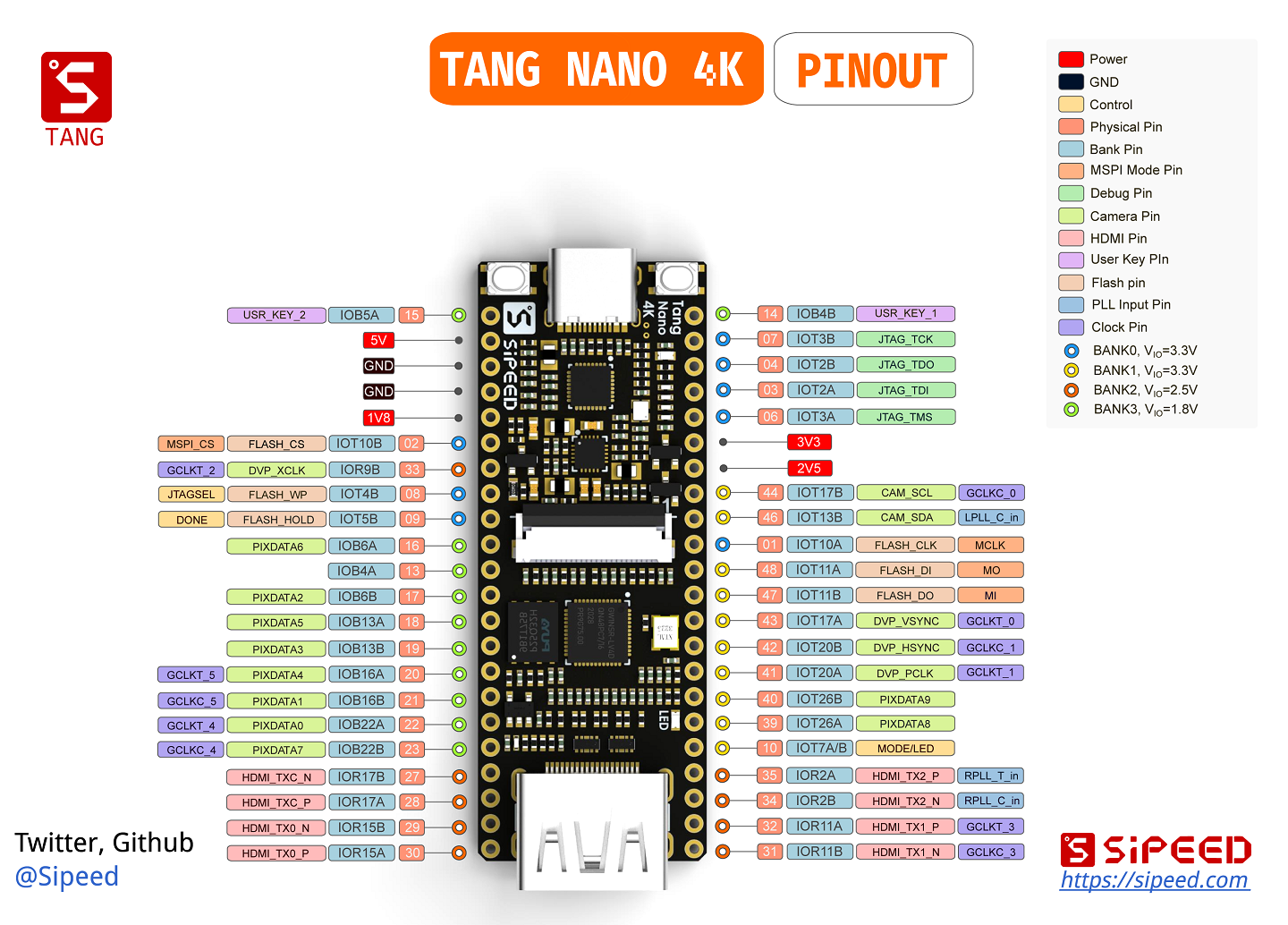
Development software
Visit install ide to setup your programming environment.
Burn firmware
Tang Nano 4K uses the onboard BL702 for jtag, with which to burn bitstream.
Run the Programmer in Gowin IDE to download firmware into FPGA.
Informations
Addition
- If you have trouble with this board, you can join our telegram (t.me/sipeed) or contact us on twitter (https://twitter.com/SipeedIO). Leaving message below is also OK.
- Visit Tang questions first if you have any trouble.
- Debugging Cortex-M3, we suggest to use serial-port debug way. If you are excellent enough you can try other ways to debug it.
- THe HDMI ports are multiplexed as IO and routed to the pin headers. The actual results of the IO which are multiplexed with HDMI pins on the pin headers may not be consistent with what you want because of the external pull up.
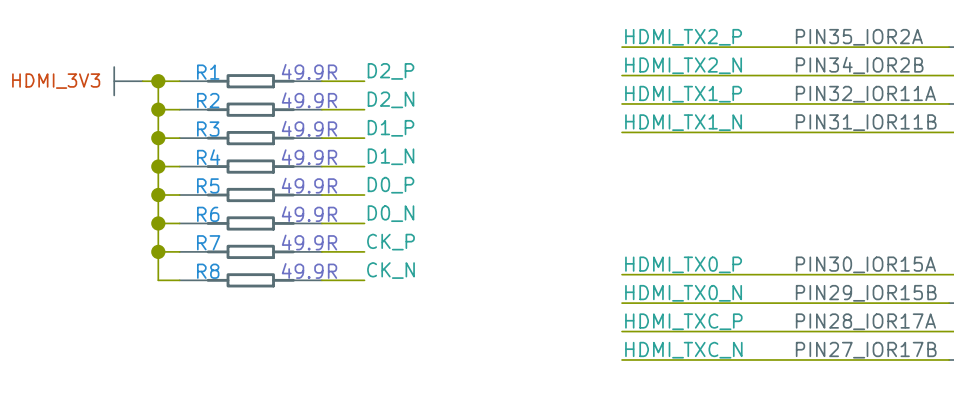



 English
English Translate
Translate