Questions&Answers
Apt trouble
- When execute apt command in debian system it may show error as follows
GPG error: http://ftp.ports.debian.org/debian-ports sid InRelease: The following signatures couldn't be verified because the public key is not available: NO_PUBKEY E852514F5DF312F6
This means built-in key expires and need updating manually, here are two ways to download key.
- Download from web page:https://packages.debian.org/sid/all/debian-ports-archive-keyring/download
- wget :
wget http://ftp.cn.debian.org/debian/pool/main/d/debian-ports-archive-keyring/debian-ports-archive-keyring_2022.02.15_all.deb
Copy downloaded key (usr scp or lrzsz tool) into LicheeRV board, then run following command to update key:
sudo dpkg -i debian-ports-archive-keyring_2022.02.15_all.deb
Then run sudo apt-get update to update apt.
Not work
- Make sure you choose as what is shown below when burning card by yourself
Click to see burn requirement
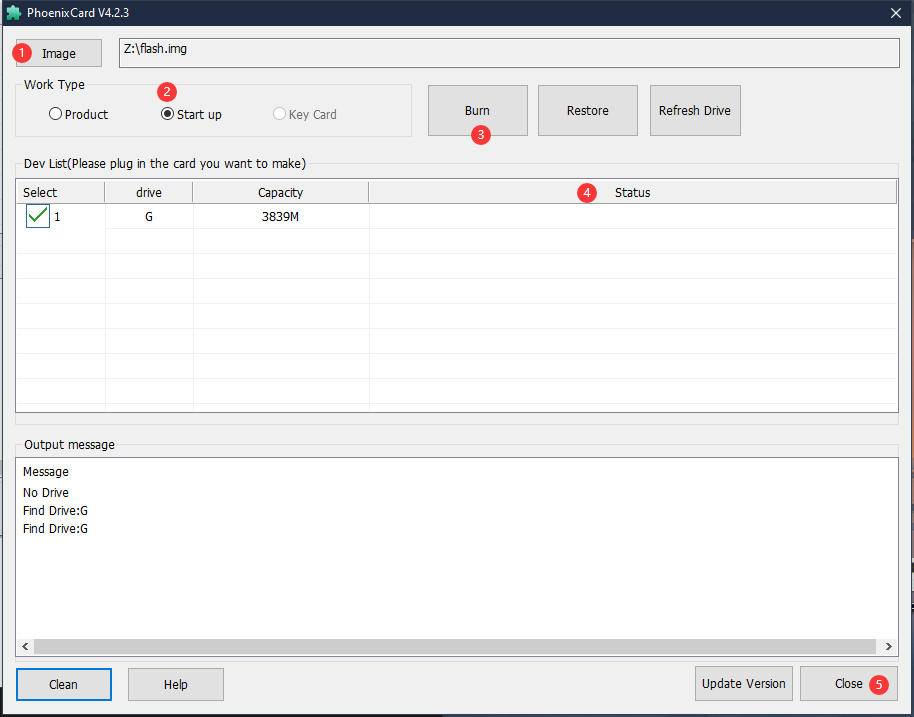
- We can use adb shell to communicate with computer by Tina OS
Just connect the core board with computer for communication.
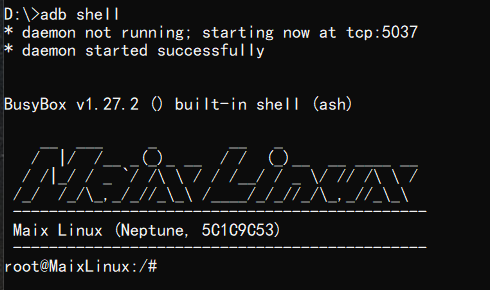
- Debian OS only can use uart for communication with computer.
86 panel screen no display/ display wrong
Here we need use corresponding fex file to overwrite the board-level configuration by using following command in linux system
Download fex file here https://dl.sipeed.com/shareURL/LICHEE/D1/Lichee_RV/SDK/board
Overwrite command:
sudo dd if=boot_package_XXX.fex of=/dev/sdX bs=1K seek=16400
The sdX in the command is the name of TF card in linux
If you have other trouble, consult the seller or email to support@sipeed.com for help.



 English
English Translate
Translate